A few years ago, it used to be difficult to build your own layer 2 blockchain, and you needed a team having technical expertise and substantial infrastructure resources to get the task done correctly. The difficulty in establishing validators, network configurations, and long-term operations sometimes kept many developers from venturing into bespoke Rollup solutions.
Luckily, the terrain has shifted significantly. Arbitrum Orbit has become a solid foundation for building customized layer 2 chains. Instanodes has shifted the process from a months-long engineering endeavor to a straightforward, step-by-step process that takes hardly 20-30 minutes. We provide Rollup as a Service solution, which saves your precious time and effort. A whole DevOps team may take days to complete the entire process of Rollup deployment, but you can now achieve it in less than an hour using our user-friendly web interface.
What is Arbitrum Orbit?
Arbitrum Orbit is a framework that enables developers to build their own bespoke layer 2 chains. These chains can be custom-built for particular requirements, with single-tenant throughput, bespoke gas tokens, and governance models. Though capable, building an Orbit chain the old way means tedious infrastructure administration, smart contract upgrades, and constant maintenance.
Why Choose Instanodes for Orbit Rollup Deployment?
Instanodes simplifies the Rollup deployment journey with a low-code interface, pre-built integrations, and automated infrastructure. Deploying and building rollups does not need an army of DevOps developers. Instanodes provides you with a simple interface that makes rollup deployment easy, as well as pre-built integrations and scalable infrastructure that automatically adjusts as your project expands.
Whether you are building a DeFi protocol, a gaming-centric appchain, or enterprise blockchain solutions, we handle the complicated infrastructure elements so your team can focus on what they do best, i.e., building excellent products and serving your users. With native support for Arbitrum Orbit and Ethereum Layer 1 as the settlement layer, developers can deploy scalable chains in minutes, not weeks.
Launch Your Arbitrum Orbit Rollup Now
Your custom Layer 2 blockchain is just minutes away from going live.
Step-by-Step Guide to Deploying Arbitrum Orbit on Instanodes
Let’s dive right into the process of setting up your custom Rollup using the Instanodes platform.
Step 1: Sign Up or Sign In
To get started, visit https://www.instanodes.io/ and click the ‘Sign In’ button at the top-right corner. This will take you to the dashboard at https://app.instanodes.io/.
- If you’re a returning user, simply enter your credentials.
- New users can click ‘Sign Up Now’ and register using email or social login.
- Fill in your name and email address, request an OTP, and verify it to access your personalized dashboard.
Step 2: Navigate to Rollup Services
Once logged in, you’ll land on your dashboard.
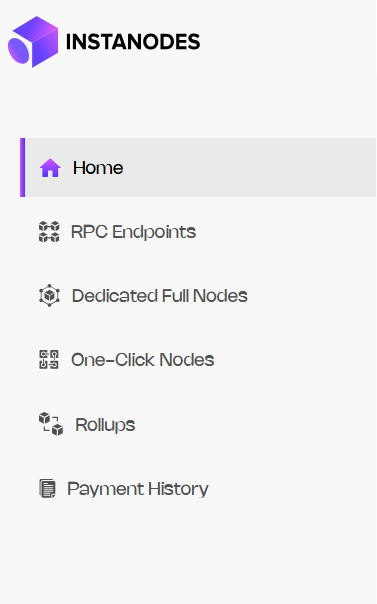
From the left-side menu, choose ‘Rollups’ to view all Rollup-related services offered by Instanodes.
Step 3: Create Your First Rollup
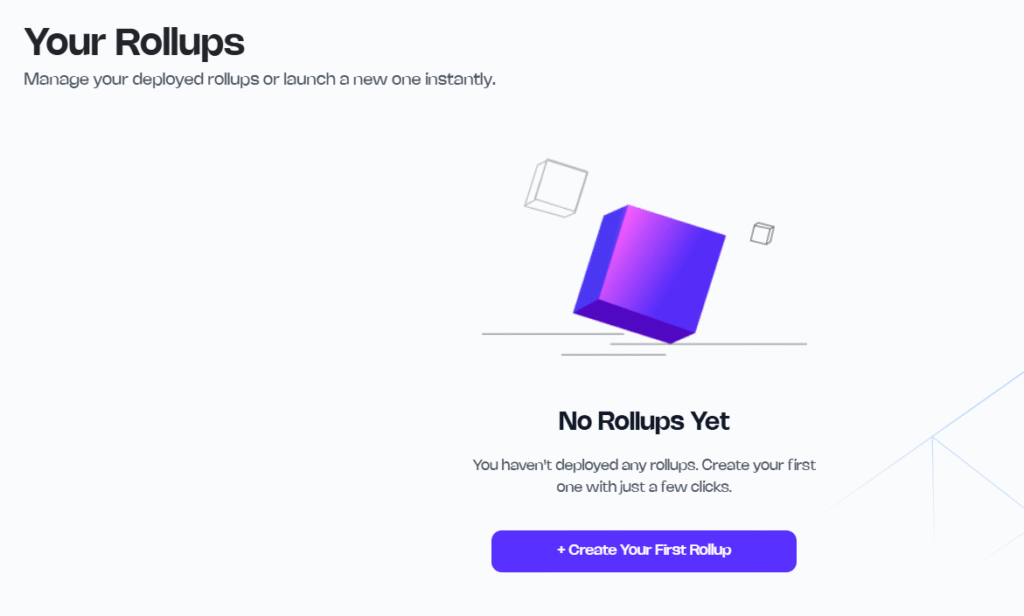
- If this is your first Rollup, you’ll see an option that says ‘Create your first Rollup’.
- Click the button to initiate the deployment workflow.
Step 4: Start Building
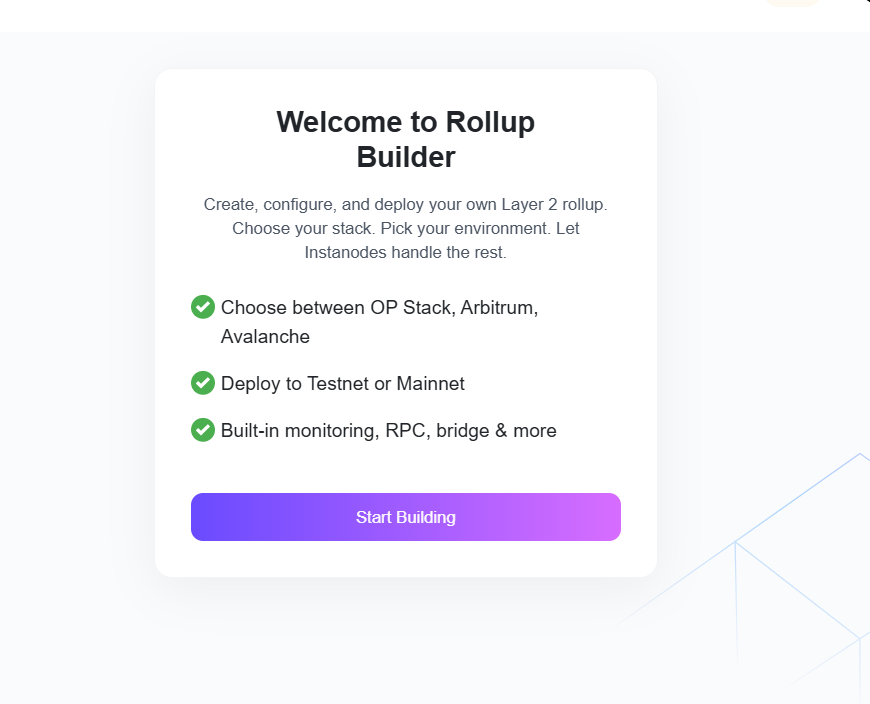
- You will now be welcomed to the build interface.
- Click ‘Start Building’ to begin setting up your Arbitrum Orbit chain.
Step 5: Fill in Rollup Configuration Details
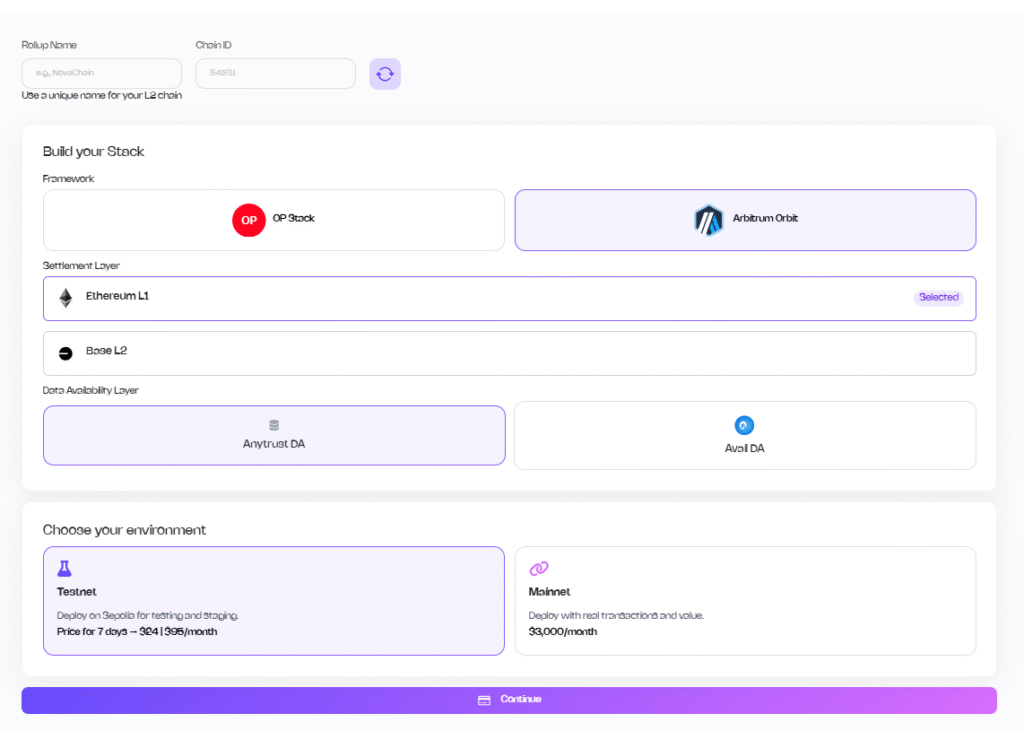
In this step, you will specify the technical components of your Rollup:
- Mention the Required Chain name and ID
- Choose Rollup Type: Select Arbitrum Orbit from the list of available solutions.
- Settlement Layer: Pick Ethereum Layer 1 or Base L2, depending on your design.
- Data Availability Layer: Choose your DA layer (currently, only testnet environments are supported).
Once everything is selected, click ‘Continue’ to proceed.
Step 6: Review Rollup Summary
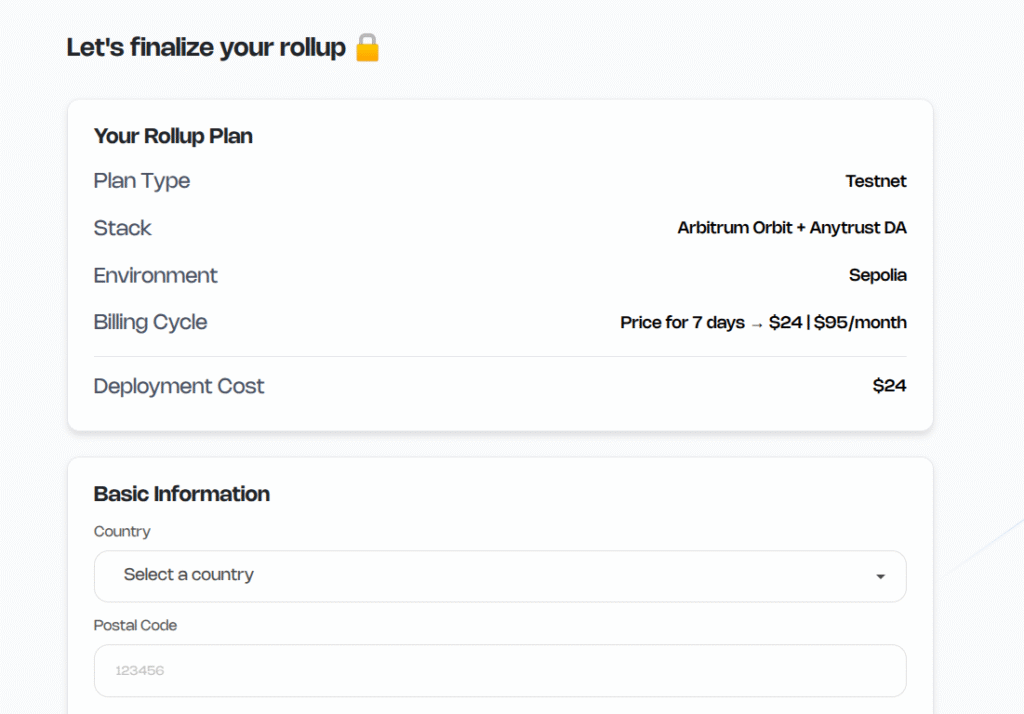
You’ll now see a summary page that includes:
- Rollup configuration (Your technical stack and development environment)
- Estimated deployment cost ($24)
- Billing cycle (Providing 7 days and 1 month payment, One time)
Double-check your setup and ensure everything looks correct.
Step 7: Proceed to Payment
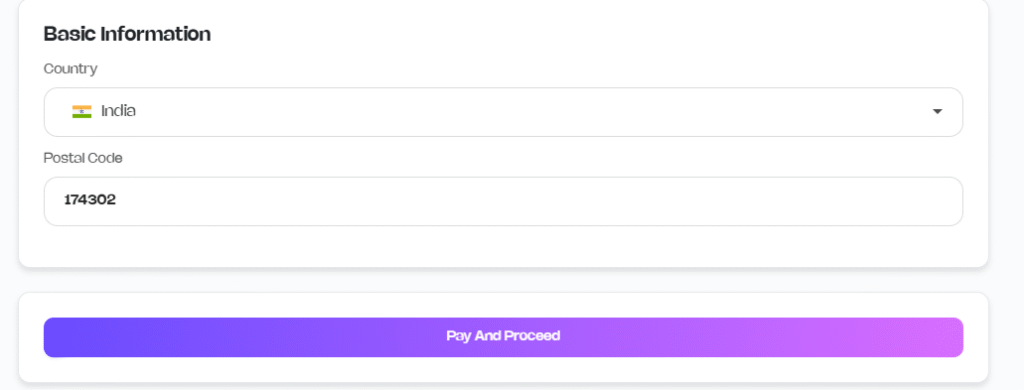
Input your country and postal code, then click ‘Pay and Proceed’ to initiate payment.
Step 8: Complete Payment
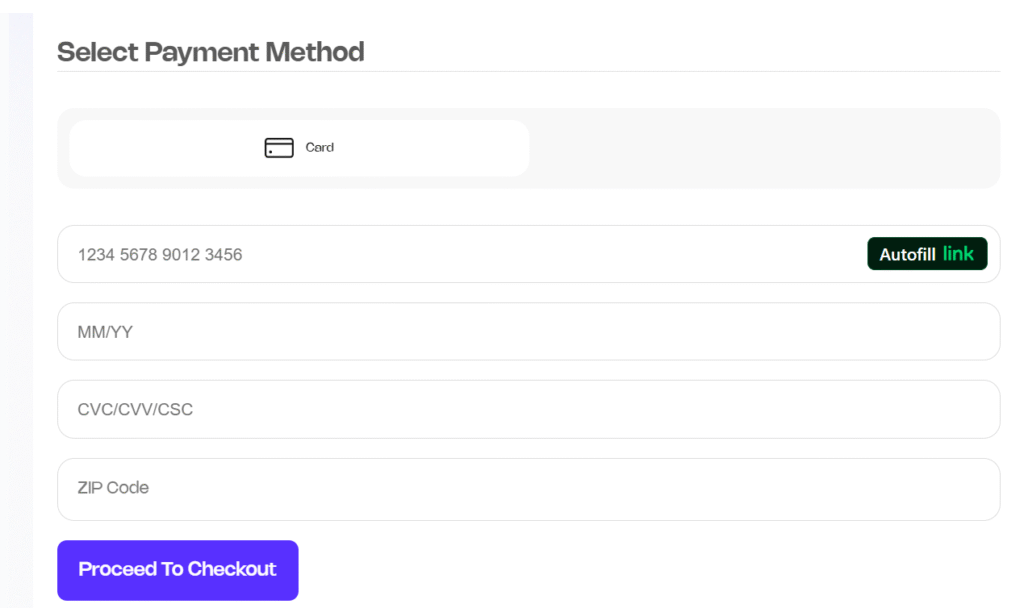
- You’ll be prompted to fill in payment details.
- Click ‘Proceed to Checkout’ to complete the transaction.
Step 9: Thank You Message
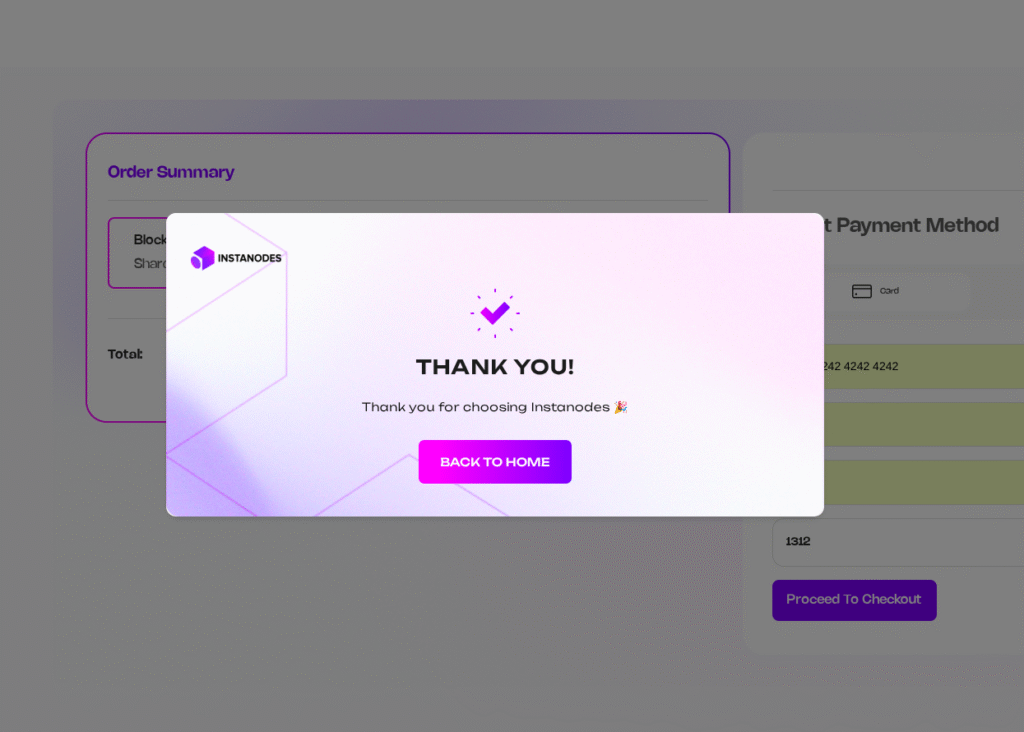
- After successful payment, you will receive a Thank You notification.
- Click ‘Back to Home’ to continue.
Step 10: Accept Terms & Conditions
You will be asked to agree to the deployment terms:
- Re-enter your country and postal code.
- Tick the checkbox to accept the Terms and Conditions.
- Click ‘Deploy Now’ to start the deployment process.
Step 11: Monitor Deployment Progress
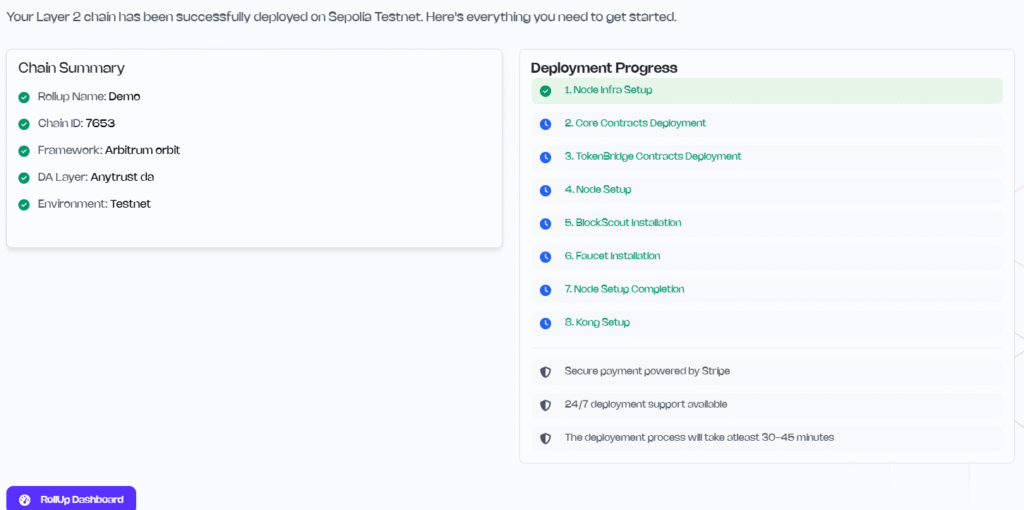
Once you click the ‘Deploy Now’ button, your Rollup deployment will begin. Instanodes handles all the backend configuration automatically, but here’s what’s happening under the hood:
- Node Info Setup: The system initializes node metadata and begins preparing the runtime environment.
- Core Contracts Deployment: Essential Arbitrum contracts are deployed on the settlement layer.
- TokenBridge Contract Deployment: A custom token bridge contract is set up to facilitate cross-chain asset transfers.
- Node Setup: Validator and sequencer nodes are configured to ensure your Rollup chain can process transactions securely.
- BlockScout Installation: A custom Block Explorer (BlockScout) is deployed so you can inspect transactions, contracts, and blocks.
- Faucet Installation: A testnet faucet is installed, enabling you to request dev tokens and start interacting with your Rollup.
- Node Setup Completion: Once nodes are fully configured and synced, your Rollup reaches near-final status.
- Kong Setup: Kong API gateway is configured to securely expose services such as RPC endpoints, explorer links, and faucet URLs.
You can monitor this entire process from the Rollup Dashboard.
The full deployment typically takes 20–30 minutes, depending on network and configuration parameters.
Step 12: Manage Your Rollup
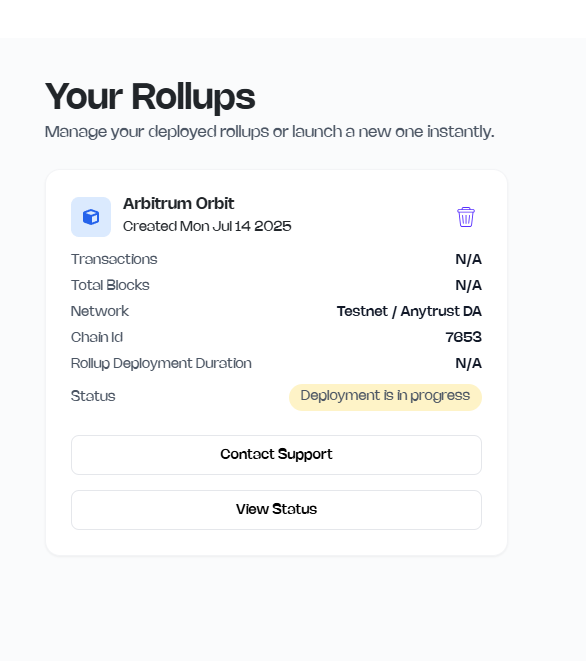
From the Rollup Dashboard, you can:
- Check deployment status.
- If the deployment remains in progress for over 30 minutes, it may have failed. In that case, please contact support for assistance.
- Delete the Rollup (if you want to terminate the deployment).
Instanodes gives you full control over your Rollup lifecycle.
Step 13: Deployment Complete!
Congratulations—your Arbitrum Orbit Rollup is now live!
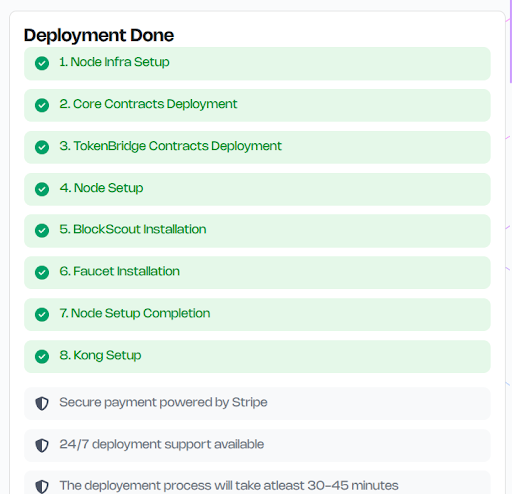
Head to the Rollup Dashboard and click ‘View on Explorer’ to see real-time blocks and transactions on your newly deployed Rollup.
Step 14: Access Connection Info
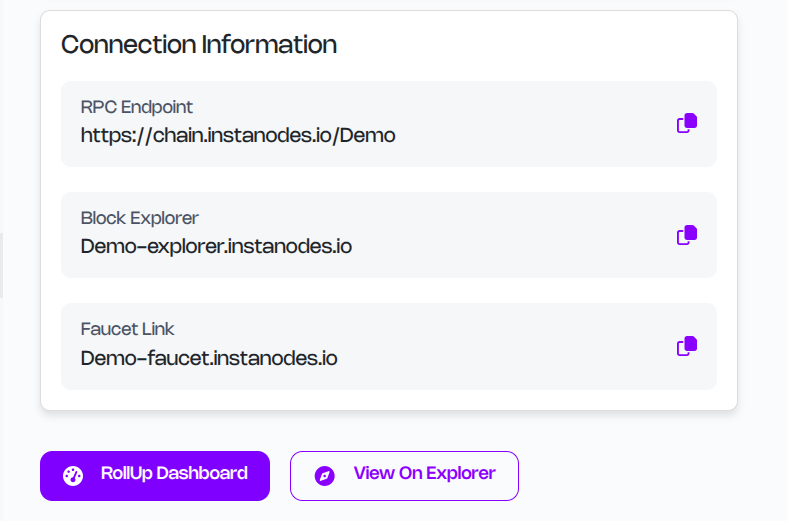
Once deployed, you can access key connection information:
- RPC Endpoint URL: Use this RPC URL to connect your wallet or development tools to your custom Rollup network.
- Block Explorer Link: Track transactions, contracts, and blocks in real-time via your dedicated Block Explorer.
- Faucet for Test Tokens: Access the built-in faucet to request test tokens and start interacting with your Rollup.
These details will help you connect wallets, run dApps, and test smart contracts on your Orbit chain.
Why Developers Need Rollup as a Service
Instanodes’ Rollup as a Service model changes the game for blockchain development. Instead of spending weeks configuring nodes, bridges, sequencers, and indexers, you get everything ready-to-go in minutes.
Deploy Your Rollup in 20 Minutes – Start Free Trial
Gone are the days of spending weeks wrestling with complex infrastructure setups and DevOps configurations. With InstaNodes’ streamlined platform, you can launch a fully functional Arbitrum Orbit Layer 2 chain in the time it takes to grab lunch.
Benefits of using Rollup as a Service on Instanodes include:
- Zero DevOps Overhead: No need to manage infrastructure.
- Preconfigured Stack: Comes with RPC, Explorer, and Faucet out-of-the-box.
- Rapid Launch: Full deployment in 20–30 minutes.
- Scalability: Built on Arbitrum Orbit, with support for L2 and L3 deployments.
- Future-Proofing: Easy upgrades and integrations with modular components.
Conclusion
The journey from concept to deployed Rollup doesn’t have to be complicated. Through this tutorial, you will get to learn how we have simplified everything that was once a complex technical challenge. We provide Rollup as a Service that removes the traditional obstacles that prevented teams from experimenting with custom layer 2 solutions.
Now you can roll out the Arbitrum Orbit Layer 2 blockchain in minutes, something that previously appeared impossible. The future of blockchain development isn’t about wrangling infrastructure complexity, but concentrating on what really counts: delivering groundbreaking applications that benefit users.
Ready to deploy your own Rollup? Instanodes has made Rollup as a Service accessible to everyone. Start building today!




